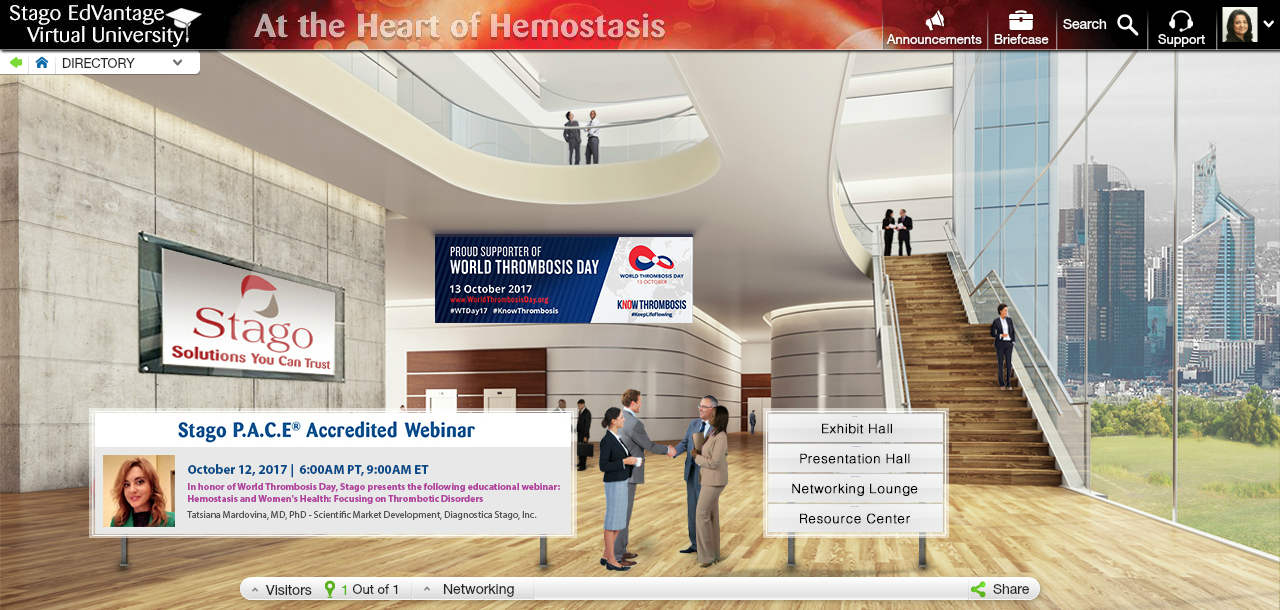
Attending the Virtual Event from a mobile device? Click here for instructions.
To access the Stago EdVantage Virtual University and Virtual Exhibit Hall please follow these directions.
If starting as a new user, first register with the website by clicking on the “Register Now” button on the Overview tab. If already a registered user, login at the top right of this page. It is also possible to login with your Facebook or LinkedIn accounts. Once you are logged in, click on the “Go to Event” button on the Overview tab.
After clicking on the “Go to Event” button, you will be taken inside our virtual lobby with a listing of four virtual rooms that you can explore to learn more about Stago.
Lobby:
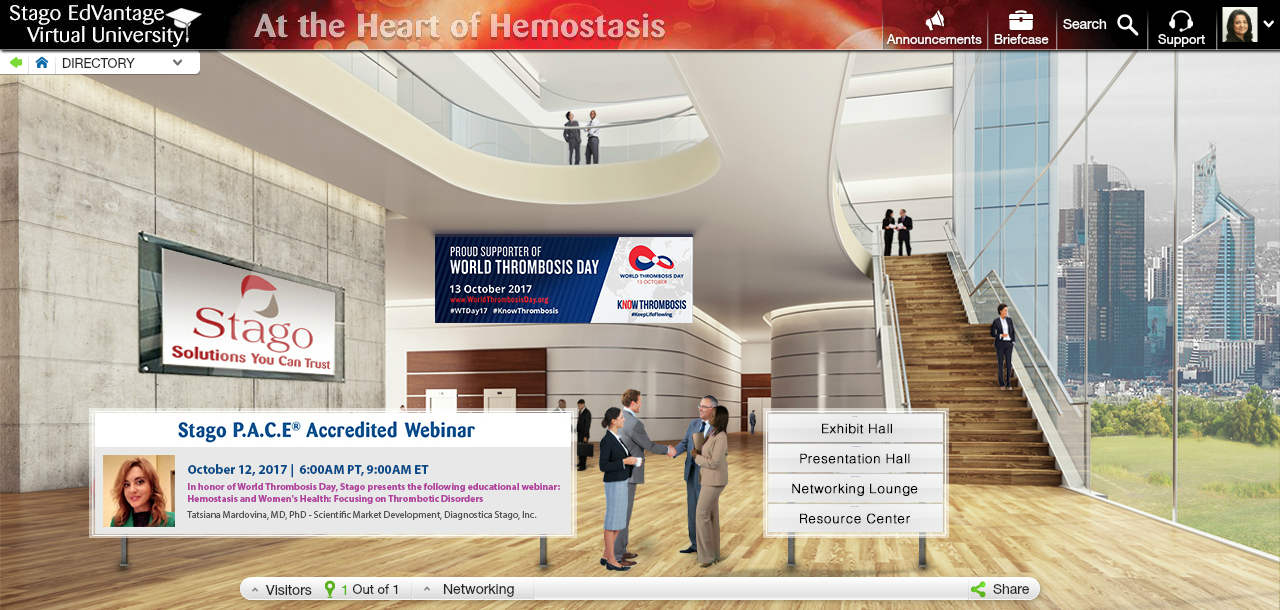
Exhibit Hall:
To view information about disease states and testing methods, click on “Exhibit Hall” which will take you to an overview of the individual Stago product booths within the virtual exhibit hall. Each booth, when selected takes the visitor to comprehensive educational and product related information classified by disease state.
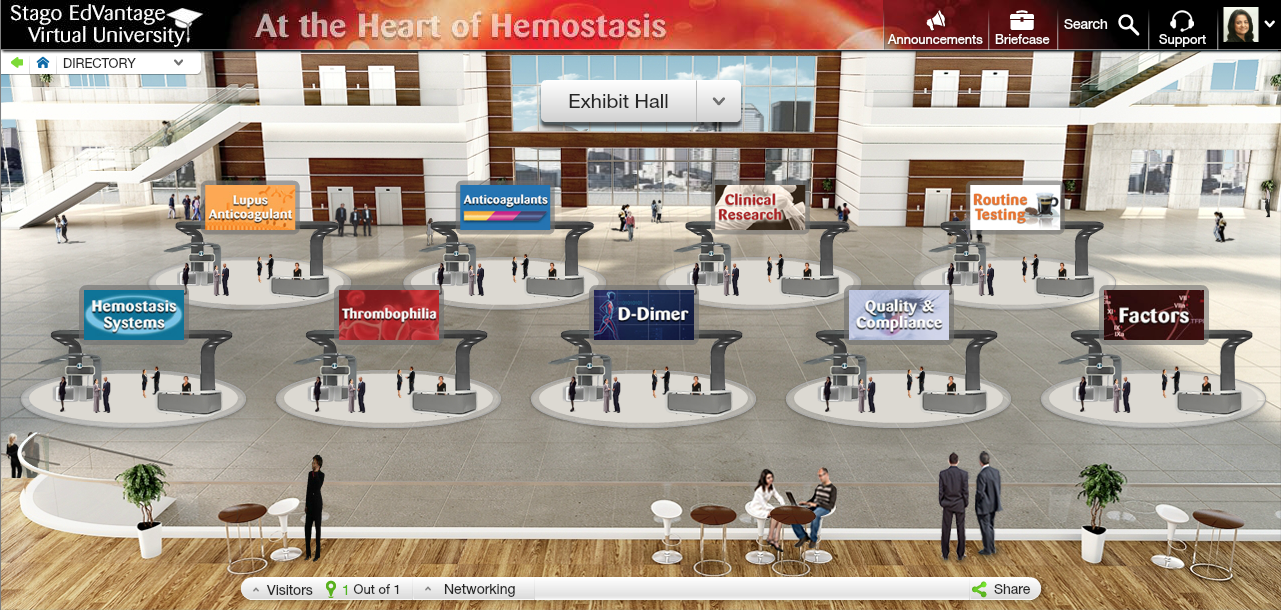
Presentation hall:
To attend continuing education (CE)-accredited webinars, click on “Presentation Hall” which will allow you to select from many different speakers and learn more about the science behind the methods. Access current research and best practices in short, interactive programs from global hemostasis experts. You can access programs on-demand, anywhere, at any time while earning CE credits.
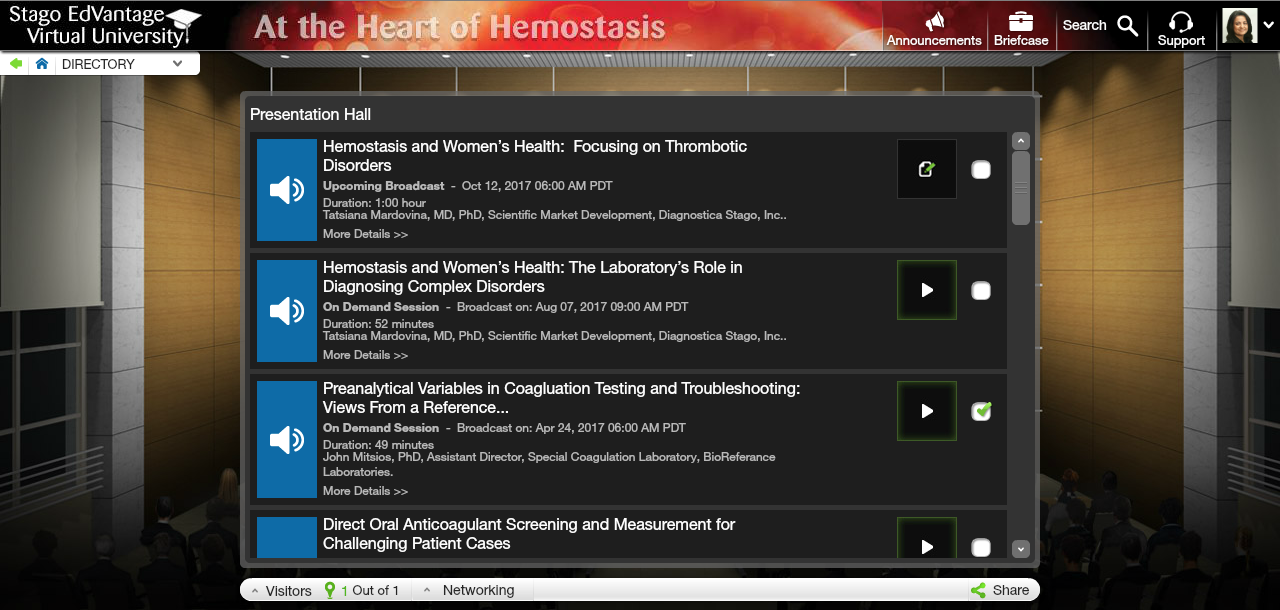
Networking Lounge:
To chat, network and collaborate with your peers, click on “Networking Lounge” to share best practices in test selection and implementation.
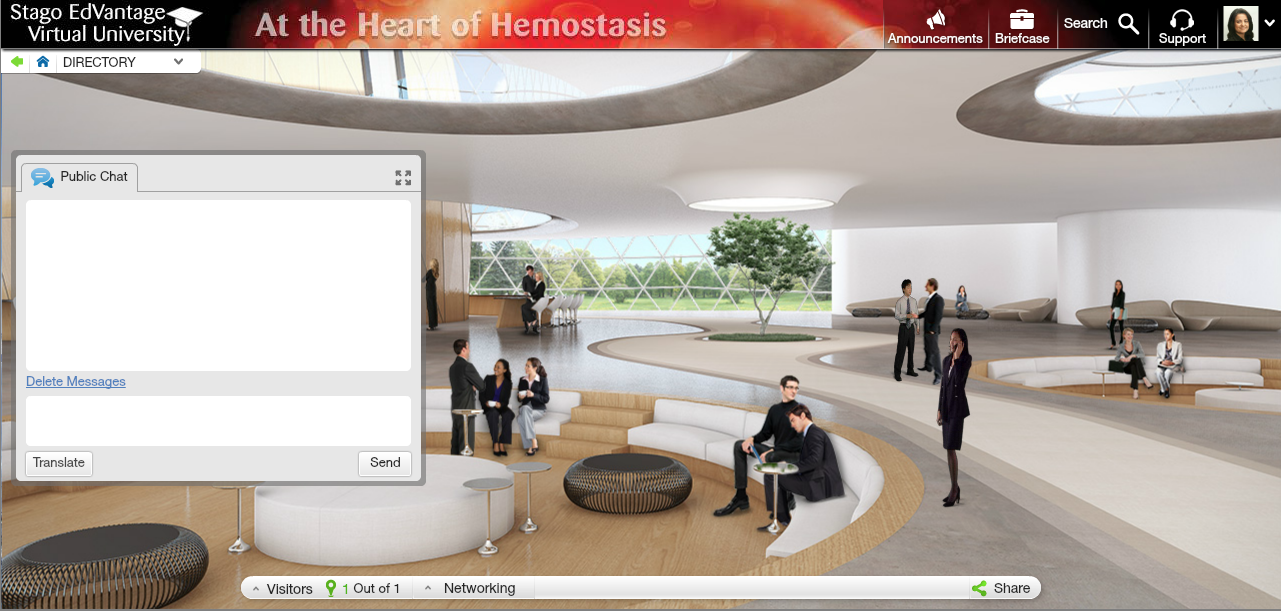
Resource Center:
To view and download information about Stago products, brochures, catalogs, literature, and other valuable information, click on “Resource Center.”
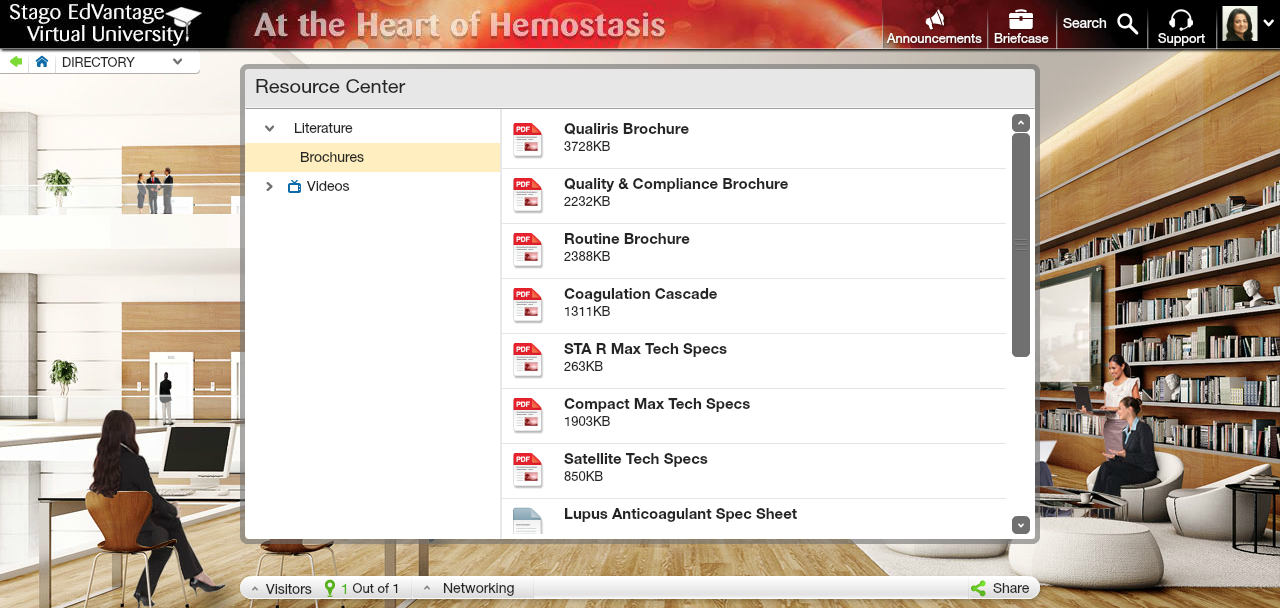
Attending the Virtual Event from a mobile device? Click here for instructions.